Drag the handle (blue) to crop the relevant part of the video at that given time. You can also hold down the left and right buttons to designate a constant horizontal movement. You should use the YouTube player itself to start playing the video, and then the play button on the handle to start recording.
When using the left and right buttons, controls how quickly the selection box moves.
Pixels per second:
Downloading the relevant portion of the requested video...
Processing your clip and cropping the relevant portion...